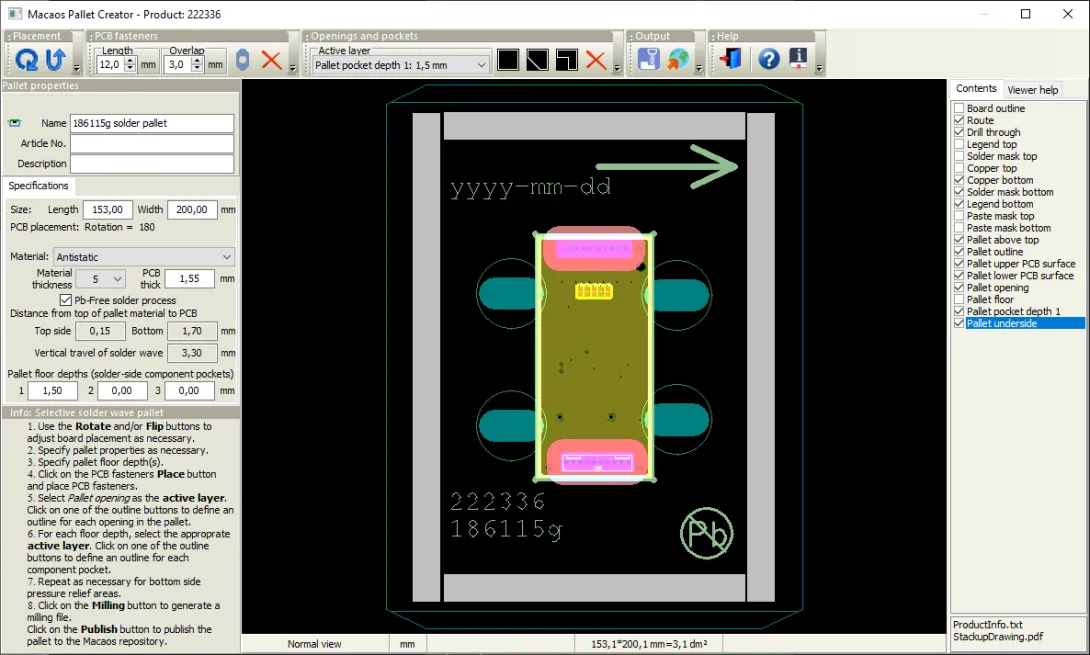
A pallet is a tray or carrier used at one or more stages of the PCB Assembly (PCBA) manufacturing workflow. This module supports creating wave solder pallets.
Note: This module is only available in Macaos Enterprise for Engineers and Macaos Gallery EMS.
A wave solder pallet is a reliable and inexpensive fixture for soldering through-hole components. The pallet is typically made from a synthetic material, such as Durapol or Durostone®. The module supports the design of both full and selective wave solder pallets.
- A wave solder pallet exposes the entire solder side of the PCB to the solder wave. For panels, there is an opening for each board in the panel. This would typically be used to support small, thin or irregularly shaped PCBs as they travel through the wave soldering machine.
- A selective wave solder pallet exposes only regions with plated through-hole (PTH) components to the solder wave, while protecting other regions from the solder wave. This would typically be used when soldering PTH components on a board which also has surface-mounted (SMT) components, gold fingers, ground planes, heat-sensitive or other areas needing protection on the solder side of the PCB.
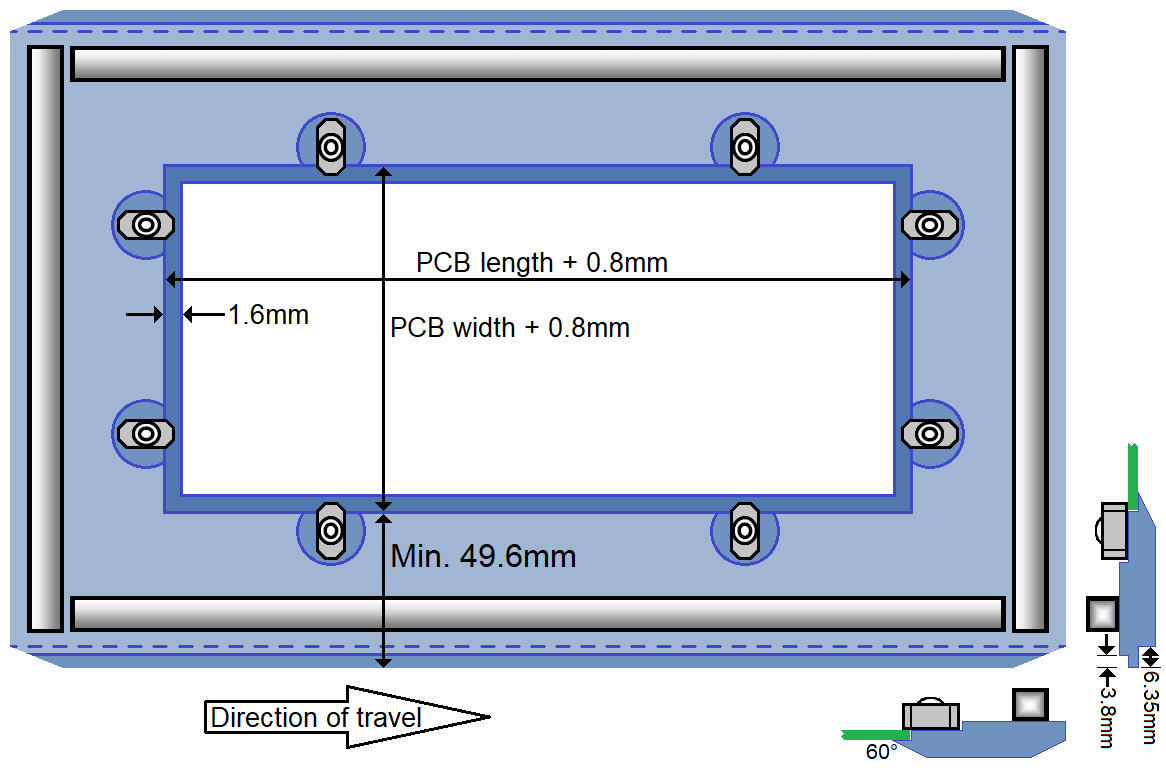
Both styles of wave solder pallets have the same frame, with stiffener/solder-dam on all four edges of the top side, and rotary PCB fasteners. The bottom edge of the rail fingers is flush with the bottom side of the PCB. The leading and trailing edges, as well as all four corners, are chamfered.
Much of the pallet design is calculated automatically. You need only define the following:
- outer dimensions and material parameters
- placement of PCB fasteners
- solder wave openings (selective wave solder pallets only)
- component pockets (selective wave solder pallets only)
Your input is welcome
The pallet designer is a relatively new module. Although we have done our best to develop a module that is both fully functional and easy to use, there are undoubtedly things we haven’t thought of. If you have suggestions or wishes for improving this module, we welcome your input. Please send your feedback to support@macaos.com.



