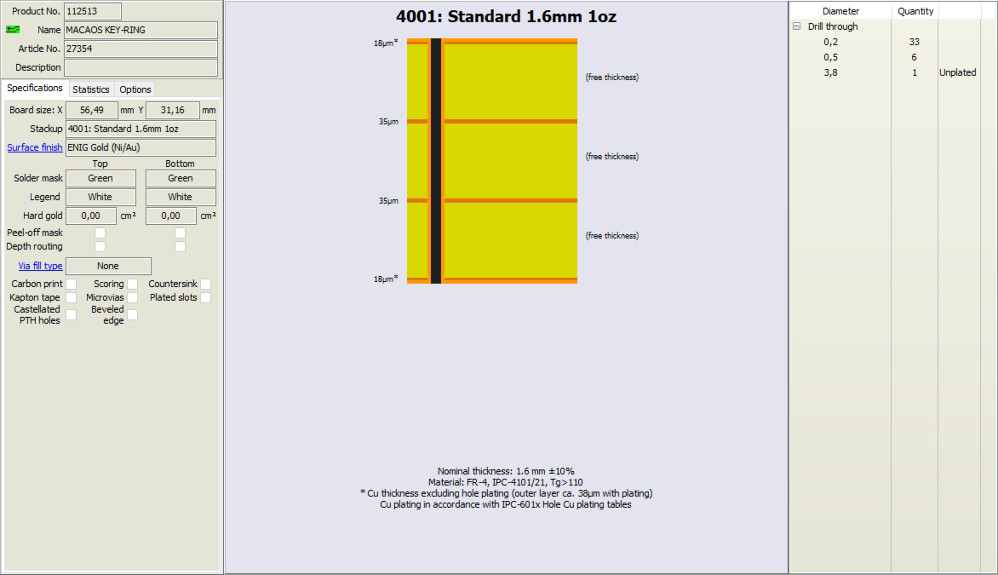
The Product info tab displays the product identification, board specifications, an overview of the layer buildup, and a drill tool list.
The displayed specifications depend on the product type and the selected tab, as listed below.
Right-click on the buildup overview to view a detailed diagram as a PDF file.
The product identification (name, article, description) may be modified by right-clicking on the product in the explorer and choosing Modify product specifications.
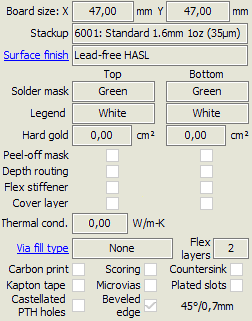 Specifications (board products)
Specifications (board products)
- dimensions of the board's bounding box
- stackup name and surface finish
- solder mask and legend colors
- area of hard (finger contact) gold
- thermal conductivity (metal-based boards only)
- via filling type
- number of flex layers (rigid-flex boards only)
- check boxes for several additional properties
Parameters which are undefined or do not apply to the product are not shown.
Click on the hyperlinks for additional information about surface finishes or via filling types.
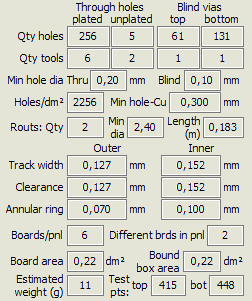 Statistics (board products)
Statistics (board products)
- hole counts for through holes and blind vias
- minimum hole diameters for through holes and blind vias
- hole density
- minimum clearance between Cu and unplated holes/edges
- rout quantity, minimum tool diameter and total rout length minimum feature sizes
- boards per panel
- number of different boards in a mix-panel
- board area and bound box area
- estimated weight
- number of test points (solder mask openings)
Right-click to change unit of measure for minimum features.
Parameters which are undefined or do not apply to the product are not shown.
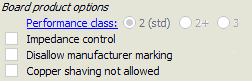 Options (board products)
Options (board products)
There are four options which may be specified for a board product:
Performance class: IPC, in the IPC-601x standards, has defined performance classes as a simple method of specifying tolerances and other quality requirements when manufacturing a PCB. The standard performance class is class 2, which is suitable for most applications. Class 3 is a high-reliability class with very tight requirements and an extensive test and inspection regime intended for extremely demanding applications. Due to the very high cost of class 3 production, Macaos has defined a class 2+ which adds two specific class 3 requirements (hole plating thickness and annular ring) to class 2. Class 2+ provides higher reliability than class 2 with only a moderate cost increase.
Impedance control: If checked, then this product will require impedance control during manufacture. Impedance control is an added cost option.
Disallow manufacturer marking: If checked, then the manufacturer shall not add any identifying marks to the board. This option should not be selected if the board requires UL marks.
Copper shaving not allowed: If checked, then the manufacturer shall not retract copper from board edges or cutouts. Selecting this option implies that copper burrs along edges will be accepted. This option should only be checked in cases where it is necessary that copper extend to the board edges.
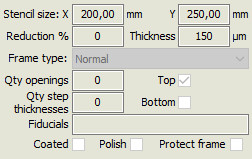 Specifications (stencil products)
Specifications (stencil products)
- dimensions of the stencil's bounding box
- global reduction to be applied to stencil openings
- stencil thickness and type
- number of openings
- number of steps (reduced thickness regions)
- board sides in stencil
- d-codes of fiducial marks
- a check box for indicating that the stencil is to be coated
- a check box for indicating that the stencil is to be polished
- a check box for indicating that the stencil should have frame edge protection
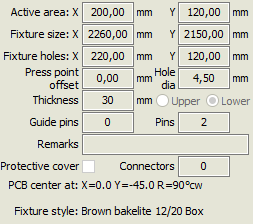 Specifications (test fixture products)
Specifications (test fixture products)
- dimensions of the fixture’s active area
- dimensions of the fixtures
- spacing between the fixture’s mounting holes
- press point offset
- mounting hole diameter
- fixture thickness
- upper or lower fixture
- qty of guide pins and test pins
- remarks
- protective cover included
- qty of connectors
- PCB location relative to press point
- Fixture material
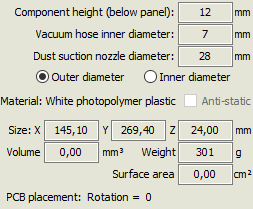 Specifications (depanel fixture products)
Specifications (depanel fixture products)
- maximum height of components below panel, if any
- inner diameter of vacuum hose
- dust suction nozzle diameter (inner or outer)
- fixture material
- outer dimensions of fixture
- volume and weight
- surface area
- PCB placement in fixture



