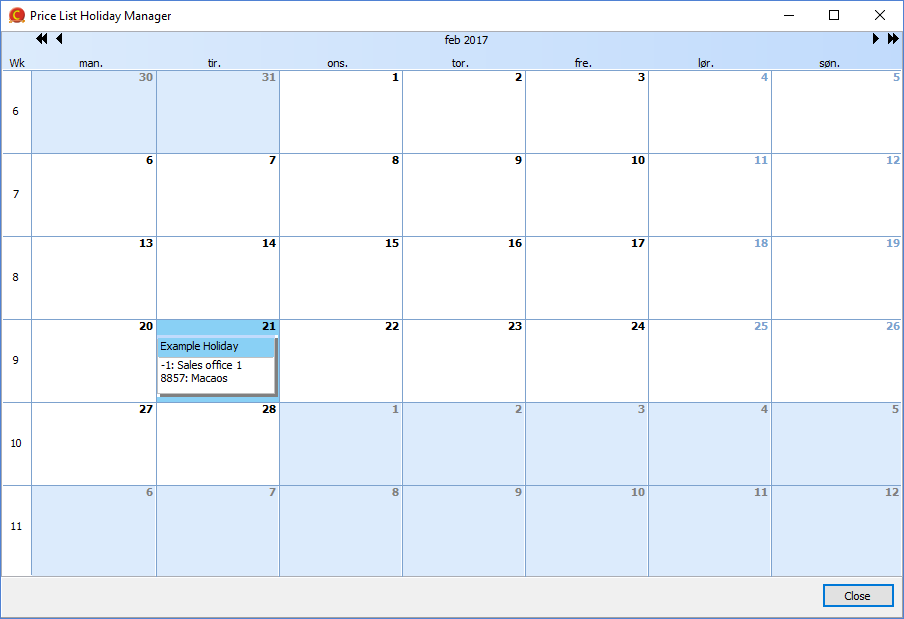
The Edit|Holidays... command opens the Holiday manager. The holiday manager is a calendar listing holidays and the suppliers to which the holiday applies.
Hold the mouse over a holiday to see a complete list of suppliers.
Holidays are used by the price engine when calculating expected shipment dates. Holidays may be specified both for sales offices and for suppliers.
Edit holiday: select the holiday, right-click on it and choose Edit holiday. This opens a list of all suppliers and their price lists (if any). Set check marks by the suppliers who have a holiday on the selected date. At the bottom of the dialog box, the holiday description may be edited. Clicking OK saves changes to the holidays file.
Create new holiday: select an existing holiday, right-click on it and choose Copy to. Enter the date for the copy. It may be necessary to edit the new holiday after it has been created. Clicking OK saves changes to the holidays file.
Move to another date: select the holiday, right-click on it and choose Move to. Enter the new date. Clicking OK saves changes to the holidays file.
Delete holiday: select the holiday, right-click on it and choose Edit holiday. Right-click and choose Uncheck all to remove all check marks from the list of suppliers, and then click on the OK button.



