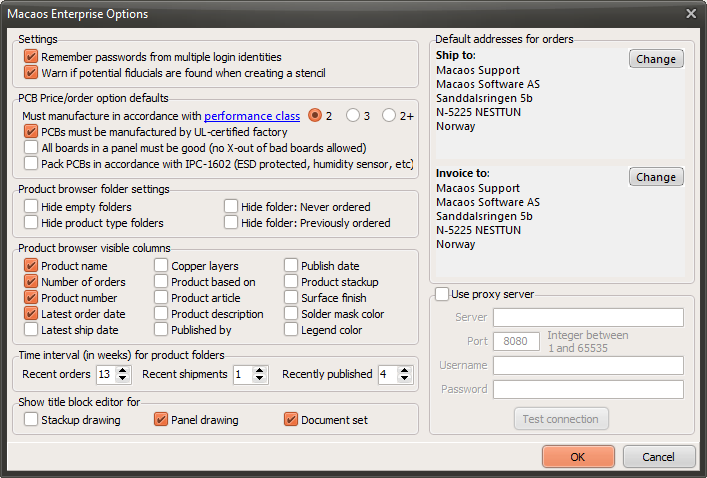 This module is used to specify default settings that will be used each time you start Macaos Enterprise for Engineers.
This module is used to specify default settings that will be used each time you start Macaos Enterprise for Engineers.
Settings
- Remember passwords from multiple login identities
When enabled, the program allows you to store multiple identities (login name and password) in your local settings. At program startup, you may select the desired identity (or cancel to enter a new identity) prior to the Login dialog box being shown. - Warn if potential fiducials are found when creating a stencil
Turn this option off if you do not wish the stencil creator module to automatically warn you if it finds objects that probably should be marked as fiducials.
PCB Price/order option defaults
Specify which order options you want to be active by default when getting a quotation or placing an order for a PCB or PCBA product.
Product browser folder settings
These settings, when enabled, will hide the specified folders from the Product browser folder list. Note: Folders which are hidden here will not be shown with the Show|Show hidden folders command.
Product browser visible columns
Specify which columns are visible in the Product browser product list at program start.
Time interval for product folders
Specifies number of weeks back in time for a product to be included in the Recent orders, Recent shipments, and Recently published folders of the Product browser. Note: These settings do not have any impact on the Recent activity list.
Show title block editor
Specifies whether or not the title block editor dialog box will be shown when creating a new stackup drawing, panel drawing or documentation set.
Default addresses for orders
Specifies default Ship to and Invoice to addresses for placing orders. The addresses specified here will automatically be loaded into the Shopping cart, but may be overridden (if desired) before placing an order.
Use proxy server
If you must use a proxy server to access the Macaos application server, the proxy settings may be specified here. Set a check mark in the Use proxy server check box to enable proxy settings as specified by your IT department. Use the Test connection button to check your settings.
If your proxy settings are correct, but the test still fails then there is most likely a firewall issue at your site which is blocking communication between Macaos Enterprise for Engineers and the Macaos application server. Contact your IT department to have them open for communication between the Macaos Enterprise executable file and https://access.macaos.com:443.
Note: Access through a proxy server is a deprecated technology. The Macaos auto-update module does not support proxy servers. This means that when using a proxy server you will not be notified that a new version is available. You should check the release notes page for updates on a regular basis.



