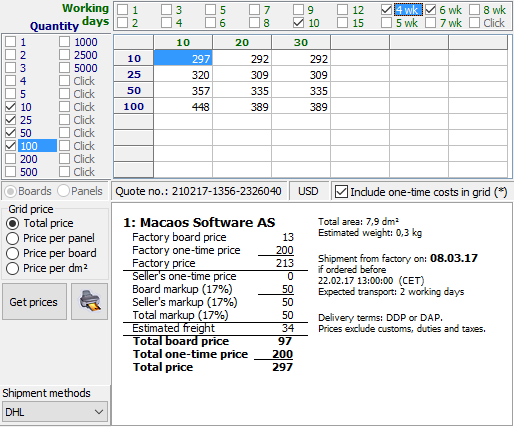 Once the product and options have been specified, click on the Get Prices button. The requested prices will be calculated and displayed in the matrix.
Once the product and options have been specified, click on the Get Prices button. The requested prices will be calculated and displayed in the matrix.
You can view prices in the matrix as total price, board price, or price/dm² by selecting the appropriate radio button (above the Get Prices button). If the product is a panel of several boards, then you can also view price per panel in the matrix.
Clicking on a price in the matrix displays the price details. These include:
- Price list (supplier) name
- A price breakdown
- Total area of the order
- Estimated total weight
- Expected shipment date
- Additional info
If no price was calculated, then the reason why no price was found is shown.
The expected shipment date is calculated as the number of working days (excluding weekends and any holidays). The time and time zone of the ordering deadline are specified in the sales office settings.
Price inspector: You can see how the price was calculated in detail by right-clicking on the price details and choosing Price Inspector. This opens a dialog box with the price elements list (as in the Price Editor) showing how each price element affected the selected price calculation.



