When creating a price list from a spreadsheet, it is easiest to start with the price list wizard. The wizard allows you to fill out an area/days/price grid for each layer count, as well as specifying parameters that the price list does not cover.
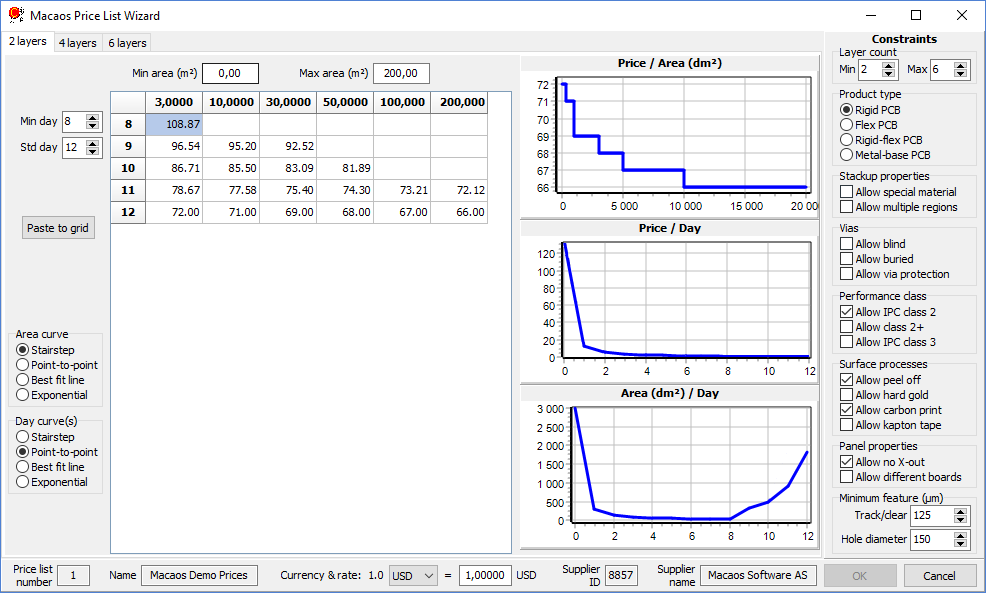
The spreadsheet contents for each layer count may be entered into the grid with the paste function. This will create the three curves that are the basis for a price for that layer count: price per dm², price increase per day, and max area per day.
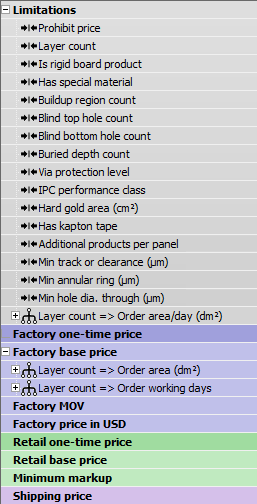 Constraints will be created, as necessary, depending on the selected properties. A constraint is also created using the max area per day curve: This constraint allows a valid price only if the Order area/day is less than the curve value for the Order working days.
Constraints will be created, as necessary, depending on the selected properties. A constraint is also created using the max area per day curve: This constraint allows a valid price only if the Order area/day is less than the curve value for the Order working days.
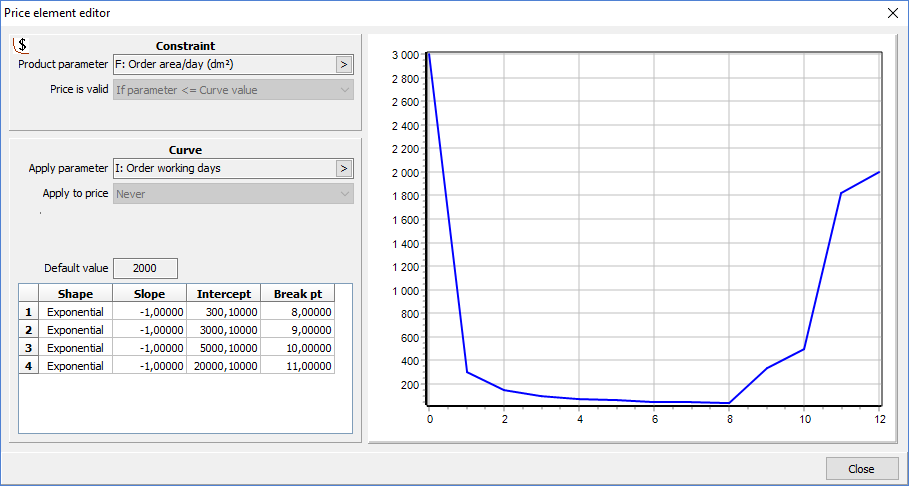 The price list number and name, currency and exchange rate are entered in the bar at the bottom of the dialog. After closing the dialog box, the price list consists of constraints and curves as shown above.
The price list number and name, currency and exchange rate are entered in the bar at the bottom of the dialog. After closing the dialog box, the price list consists of constraints and curves as shown above.



