The wizard gives a basis for the price list. However, the price list must be refined to cover properties such as start cost, MOV, stackup, finish, etc.
Maximum board size
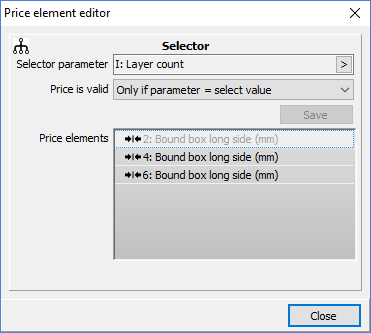 The maximum board size is specified as maximum dimensions and maximum area. These are different for each layer count, so these constraints must be created as layer count selector for the Bound box long side, Bound box short side, and Bound box area parameters.
The maximum board size is specified as maximum dimensions and maximum area. These are different for each layer count, so these constraints must be created as layer count selector for the Bound box long side, Bound box short side, and Bound box area parameters.
The selector price is valid Only if parameter = select value. There is a selector item for each layer count, each of which is a constraint where price is valid If parameter <= Max.
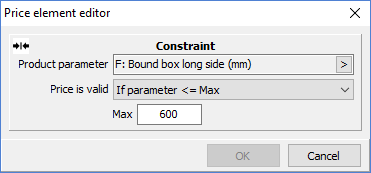
Factory one-time price
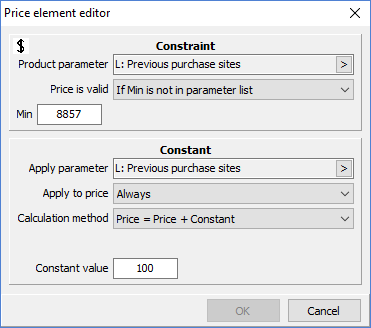 There is a start cost specified for each layer count. This is implemented as a layer count selector where the selector price is valid Only if parameter = select value.
There is a start cost specified for each layer count. This is implemented as a layer count selector where the selector price is valid Only if parameter = select value.
Each selector item is a constant price element. The constraint parameter, Previous purchase sites, is a list of supplier IDs. The price is valid If Min is not in parameter list, and Min is specified as the supplier ID for this price list. This will give an “invalid” one-time price if the product has previously been purchased from this supplier, thereby preventing the one-time price from being added.
The apply parameter is Always and the calculation method is Price = Price + Constant, which results in the constant value being added to the price if the price list’s supplier ID is not found in the list of previous purchase sites.
Minimum order value
There is a minimum order value (MOV) specified for each layer count. This is implemented as a layer count selector where the selector price is valid Always: parameter = select value. As with the one-time price, each selector item is a constant price element. However, in this case the price is always valid.
The MOV causes the factory base price to be increased, if necessary, so that the total factory price is not less than the MOV.
At this point, the price list is as shown to below.
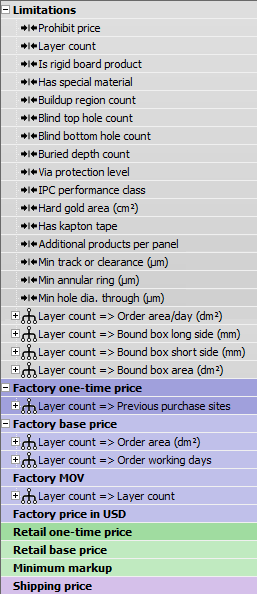
Surface finish
| Finish | $/m² |
|---|---|
| HAL/LF-HAL/OSP | 0 |
| Immersion Gold (ENIG) | 18.0 |
| Immersion Tin or Silver | 10.0 |
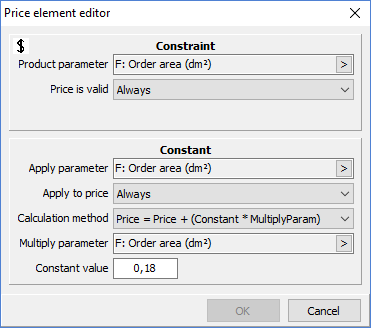
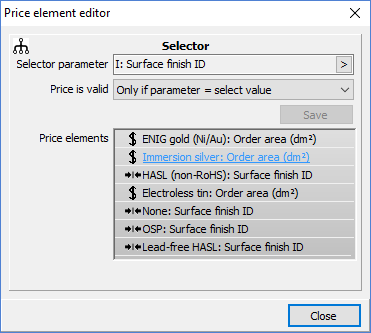 Surface finish prices are implemented as a surface finish selector where the selector price is valid Only if parameter = select value. This will result in invalid prices for unsupported surface finishes.
Surface finish prices are implemented as a surface finish selector where the selector price is valid Only if parameter = select value. This will result in invalid prices for unsupported surface finishes.
There is a price element for each of the six surface finishes available, as well as for None.
For ENIG, Tin and Silver, there is a constant price element which is always valid and always applied. The calculation method is Price = Price + (Constant * MultiplyParam) and the multiply parameter is Order area. For ENIG the add-on price is $18/m². Since the order area is specified in dm², the constant value is 0.18. For Tin and Silver the constant value is 0.10.
For the remaining surface finishes, there is no additional cost. These are therefore represented with an Always valid constraint.
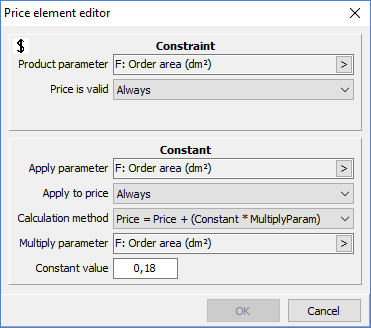 Colors and masks
Colors and masks
There is a charge of $5/m² for non-standard legend or solder mask color, as well as for peel-off or carbon print. These are implemented as constant price elements.
For colors, the price is applied If apply parameter is in list, where the list includes all non-standard colors. The calculation method is Price = Price + (Constant * MultiplyParam) and the multiply parameter is Order area. Since the order area is specified in dm², the constant value is 0.05.
For peel-off and carbon, the
Colors and peel-off are processed for each side separately. This means that if a non-standard color is used on both sides of the PCB, then the price add-on will be applied twice. It may be necessary to adust the constant value to take this into account.
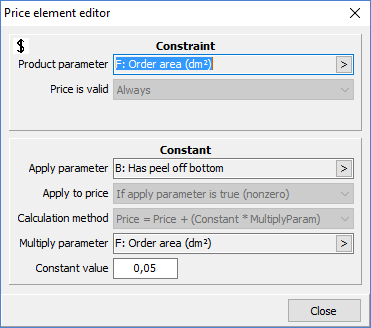
Stackup
There are three stackup-related parameters which can influence the base price in this price list.
| Thickness | $/m² |
|---|---|
| 0.4 mm | -5.00 |
| 0.6 mm | -4.00 |
| 0.8 mm | -3.00 |
| 1.0 mm | -3.00 |
| 1.2 mm | -2.00 |
| 1.6 mm | 0 |
| 2.0 mm | +15.00 |
| 2.4 mm | +21.00 |
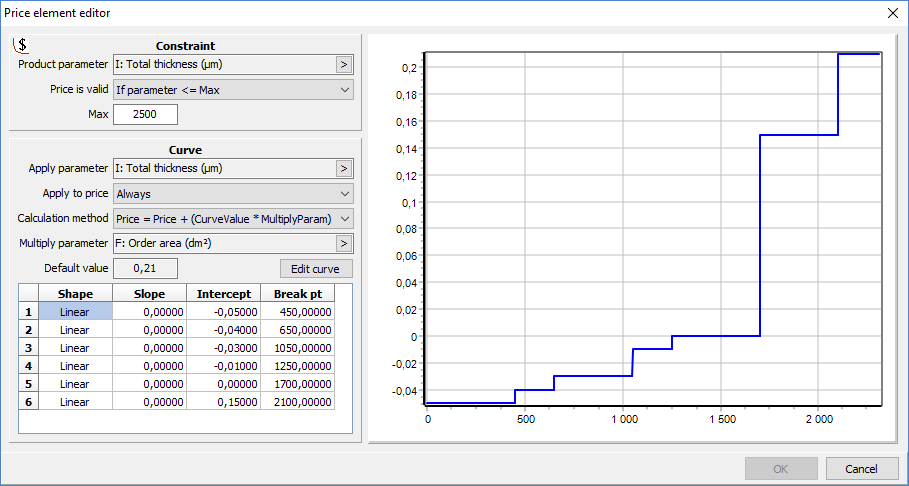 Price adjustment for the total thickness is implemented with a curve price element. The price is valid If parameter <= Max. The price is applied Always. The calculation method is Price = Price + (CurveValue * MultiplyParam) and the multiply parameter is Order area. The curve is a stairstep with x values in µm and y values in $/dm². The break points in the curve are set to 50µm larger than the thickness steps specified in the table, in order to give some tolerance to the thickness ranges.
Price adjustment for the total thickness is implemented with a curve price element. The price is valid If parameter <= Max. The price is applied Always. The calculation method is Price = Price + (CurveValue * MultiplyParam) and the multiply parameter is Order area. The curve is a stairstep with x values in µm and y values in $/dm². The break points in the curve are set to 50µm larger than the thickness steps specified in the table, in order to give some tolerance to the thickness ranges.
| Cu thickness | $/layer pair/m² |
|---|---|
| 18 μm | 0 |
| 35 μm | 0 |
| 70 μm | 27.00 |
| 105 μm | 54.00 |
| 140 μm | by quote |
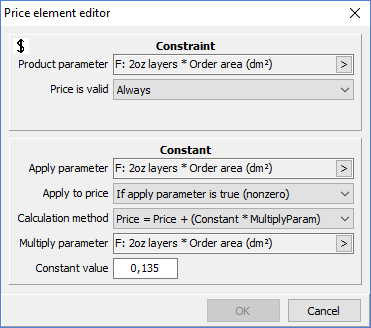
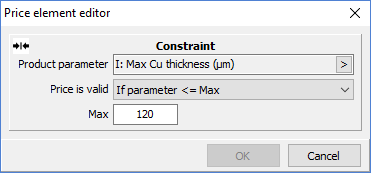 Price adjustment for copper thickness is implemented with two constant price elements, one for the 70 µm price and one for the 105 µm price. The parameter used for the 70 µm price is 2oz layers * Order area, (or 3oz layers * Order area for the 105 µm price), which is the number of layers with the specified copper thickness multiplied by the total order area. The calculation method is Price = Price + (Constant * MultiplyParam). The cost in the price list is per layer pair, so the constant value is half of this cost.
Price adjustment for copper thickness is implemented with two constant price elements, one for the 70 µm price and one for the 105 µm price. The parameter used for the 70 µm price is 2oz layers * Order area, (or 3oz layers * Order area for the 105 µm price), which is the number of layers with the specified copper thickness multiplied by the total order area. The calculation method is Price = Price + (Constant * MultiplyParam). The cost in the price list is per layer pair, so the constant value is half of this cost.
In addition, a constraint must be added to the Limitations section, in order to prevent prices for boards with copper layers thicker than 120 µm.
| Tg | 2L | 4-6L |
|---|---|---|
| 130°C | 0 | 0 |
| 150°C | 10% | 9% |
| 170°C | 18% | 16% |
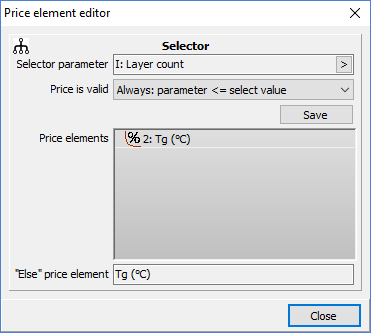 Price adjustment for Tg is implemented with a layer count selector and curve price elements.
Price adjustment for Tg is implemented with a layer count selector and curve price elements.
The selector price element applies to layer counts <= 2, while the Else price element applies to all other layer counts.
Each price element is a curve where the parameter is Tg, the price is applied Always and the calculation method is Price=Price * CurveValue. For selector value = 2, the curve is a stairstep with 1.0 up to 140, 1.1 up to 155 and a default value of 1.18. The Else curve is a stairstep with 1.0 up to 140, 1.09 up to 155 and a default value of 1.16.
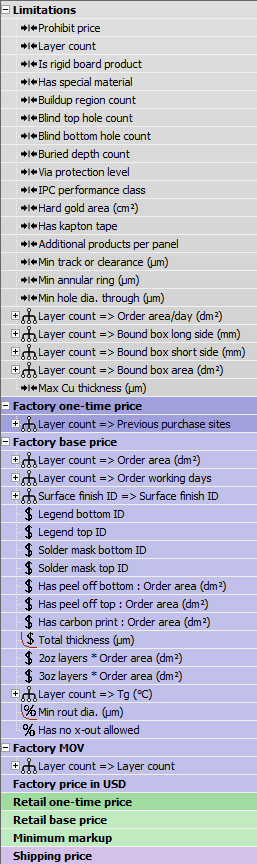 Other parameters
Other parameters
There is a 10% surcharge if the minimum rout diameter is less than 1.5mm This is implemented as a curve price element where the parameter is Min rout dia. The price is valid If parameter >= Min where Min = 600. The price is applied Always and the calculation method is Price = Price * CurveValue. The curve is a stairstep with 1.1 up to 1465 and a default value of 1.0. This results in an invalid price if the minimum rout diameter is less than 0.6mm and a 10% surcharge if the minimum rout diameter is less than 1.465 mm.
There is a 2% surcharge for no X-out in panel. This is implemented as a constant price element where the parameter is Has no x-out allowed. The price is valid Always. The price is applied If apply parameter is true and the calculation method is Price = Price * Constant with a constant value of 1.02.
At this point, all of the parameters in the spreadsheet price list are implemented, and the price list is as shown to the left.



