Starting with Macaos Gallery version 2.1 a MIF file includes a file history. Each time a file is saved, the event is automatically recorded in the file history. Users may also add comments or revision notes to the history, when appropriate for documenting why the file was modified.
To view the file history, right-click on the file and choose MIF file history. 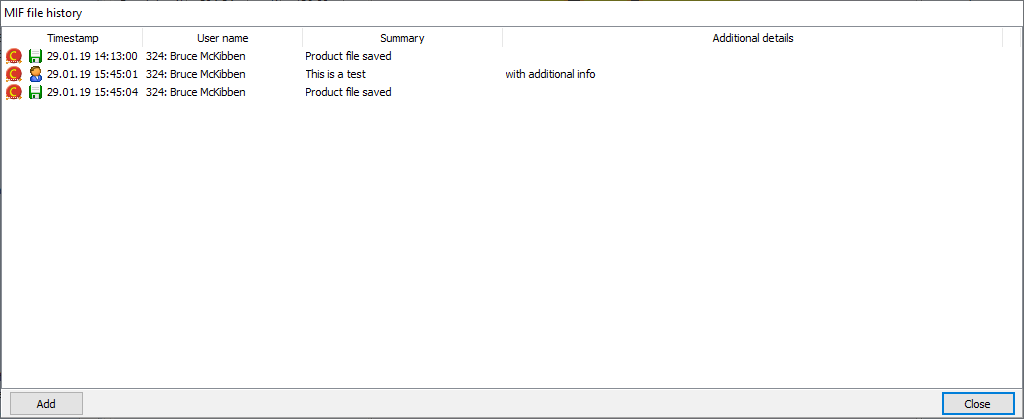
To view all event details, double-click on the event.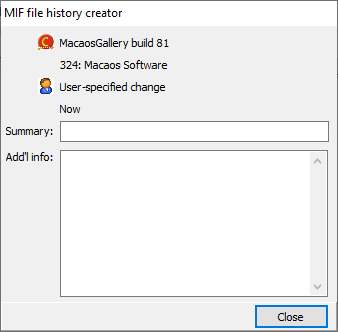
To add a new user comment to the file history, click on the Add button.
Note: MIF files created by earlier versions of Macaos Gallery do not have a file history. If you add a user comment to a MIF file created prior to version 2.1, then an event will be added documenting the timestamp of the file before updating it.



