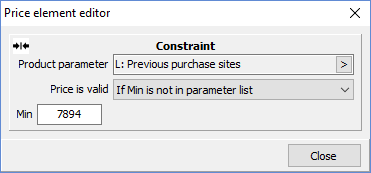
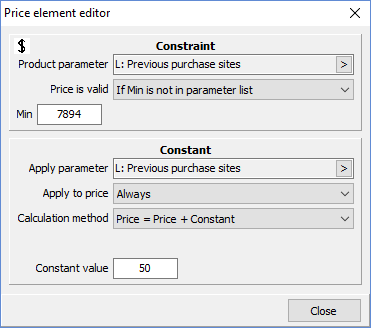
Constraint
Constraint price elements must have a product parameter and a validation mode specified. These must also be specified for constant and curve price elements.
Depending on the chosen mode, a minimum and/or maximum value must be specified, or a comma-separated list of integer values must be specified.
Constant and curve
For constant and curve price elements, an Apply parameter, apply mode, and calculation method must also be specified. Some calculation methods also require specifying a multiply parameter.
For a constant price element, the constant value must be specified. For a curve price element, the curve is specified by clicking on the Edit curve button to open the Curve editor.
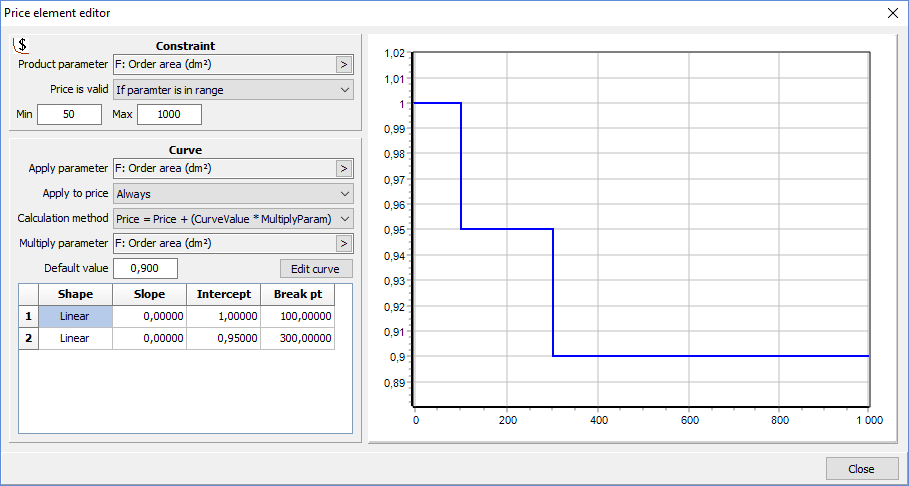
Curve viewer
For a curve price element, the curve viewer displays the curve graphically.
To zoom in, left-click at the lower left corner of the desired zoom area, and while holding the mouse button drag the mouse to the upper right corner of the zoom area before releasing the mouse button.
To zoom to fit, left-click and drag the mouse button toward the left, then release the mouse button.
To pan, right-click and move the mouse, then release the mouse button.



