Macaos Gallery PreCAM adds the following configuration options, which may be accessed through the Tools|Options menu command.
Price engine paths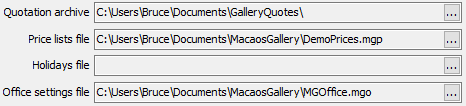
There are four additional paths which should be specified in order to make use of the price engine.
These are:
- Quotation archive: the location where information about generated quotations is stored.
- Price lists file: The file containing all active price lists.
- Holidays file: A file containing information about holidays
- Office settings file: A file containing exchange rates and time zone information.
Price/Order settings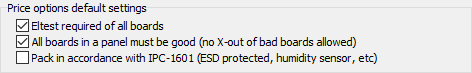
The Price/Order settings specify the state of the Order Options check boxes when the quotation module is opened.
User-defined logo
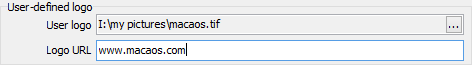 The User-defined logo settings may be used to change the logo image in the upper right corner of the product browser window.
The User-defined logo settings may be used to change the logo image in the upper right corner of the product browser window.
Select an image file as the desired logo. Any size image may be used, though for best results the image width should be 3 times the image height. The image is displayed as 150 x 50 pixels. The following image formats are supported: BMP, PNG, JPG and TIF.
If a Logo URL is specified, then this URL will be opened in the user's browser when clicking on the user-defined logo.



