The Connector Chooser module is used to browse the catalog of available connectors and select a connector for purchase.
Note: This module is only available in Macaos Enterprise for Engineers.
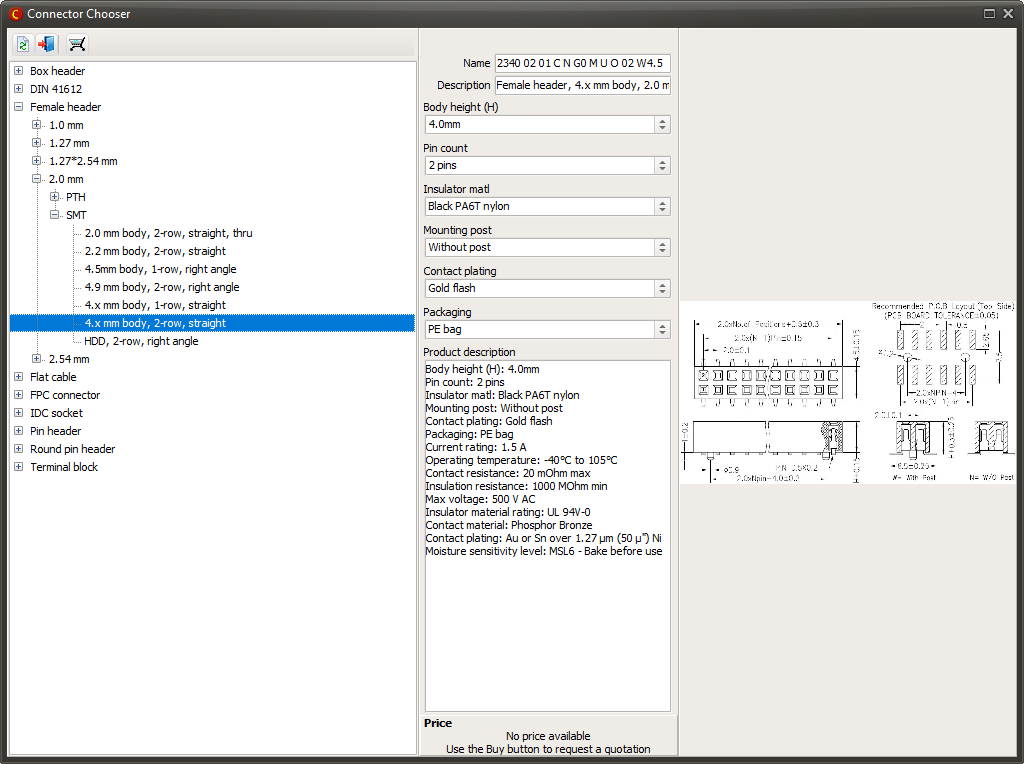
The left column is a tree of connector categories, such as headers, with various subcategories.
Selecting a specific connector family loads its description and options into the middle column. The drop-down lists in this column are used to select the specific parameters of the desired connector, such as pin count or contact plating.
The product description and specifications are listed below the option selectors. If prices are available, they are shown at the bottom. You may change the quantity as desired. For most connectors, the minimum order quantity is 1000 pieces.
The right column is a drawing and/or photograph of the connector family.
After selecting a connector family and specifying the desired connector parameters, click on the shopping cart button to purchase the connector. This will close the Connector Chooser module and select the specified connector in the Product browser.



