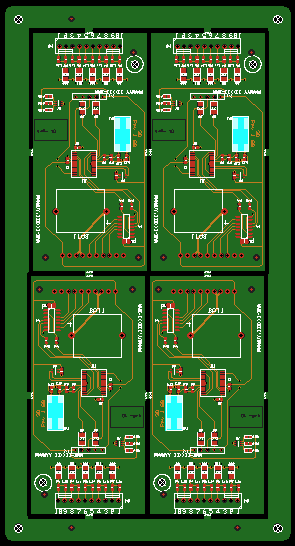
Note: This module is only available in Macaos Enterprise for Engineers and Macaos Gallery.
Often, the necessary data for assembly masks is missing from the Gerber files created by the board designer. Especially in cases where assembly is being done by an EMS provider, this missing data can be a problem. It is the EMS provider who knows the processes and needs to specify the masks, but getting this information to the board designer early enough to be included in the design is usually not possible. With the assembly masks feature, assembly mask data may be added to an existing product by the production engineer prior to purchase or panelization.
Masks are specified by drawing rectangles on the panel. The Fill mode determines whether the mask will be applied to the entire rectangle or to all soldermask openings within the rectangle.
The following assembly masks (top or bottom side) may be defined:
- Peel-off mask (Blue mask): Used to protect a region from the solder process(es). Normally applied to an entire rectangle.
- Paste mask: Defines openings in a solder mask stencil. This data may then be used in the Stencil Module to create a stencil product. Normally applied to pads within the rectangle.
- Glue mask: Defines openings in a glue mask stencil. Normally applied to a rectangle drawn between the pads of a component.
- Hard gold: Defines which pads should have a hard (electrolytic) gold (finger contact) finish. Normally applied to pads within the rectangle.
- Carbon print: Defines which pads should have a carbon (finger contact) finish. Normally applied to pads within the rectangle.
- Kapton tape: Used to protect a region from chemical or solder processes. Normally applied to an entire rectangle.
- Legend: The notation layer, sometimes also called silkscreen. Used to create an annotation field.
A mask is defined by the chosen fill mode when a selection rectangle is drawn. The fill modes are:
- Duplicate pads: The mask duplicates all soldermask openings within the selection rectangle. This mode is normally used for paste mask, hard gold and carbon layers. The mask will normally be somewhat larger than the copper pad it covers, but this should not be a problem. For a paste mask, the actual stencil opening size may be adjusted to a percentage of the copper pad size in the Solder paste stencils module. For hard gold and carbon layers, the mask is simply used to document to the manufacturer which pads should have a hard gold or carbon finish.
- Rectangle: The mask covers the entire area within the selection rectangles. This mode is normally used for peel-off and glue mask layers.
Note: For the Legend layer, you choose a placement method rather than a fill mode. This is the same as for placing an annotation field.
To remove an assembly mask, click on the Remove mask button and select the mask(s) to remove. It is also possible to remove data from existing assembly mask layers in the product.
Once all assembly mask data has been added, click on the Publish (Macaos Enterprise) or Save (Macaos Gallery) button to save your changes.
Note: If assembly mask data is added to or removed from a layer which already exists in the product, the modified product will be published with a new product number, otherwise the mask data will be added to the original product and the product number will not be changed.



