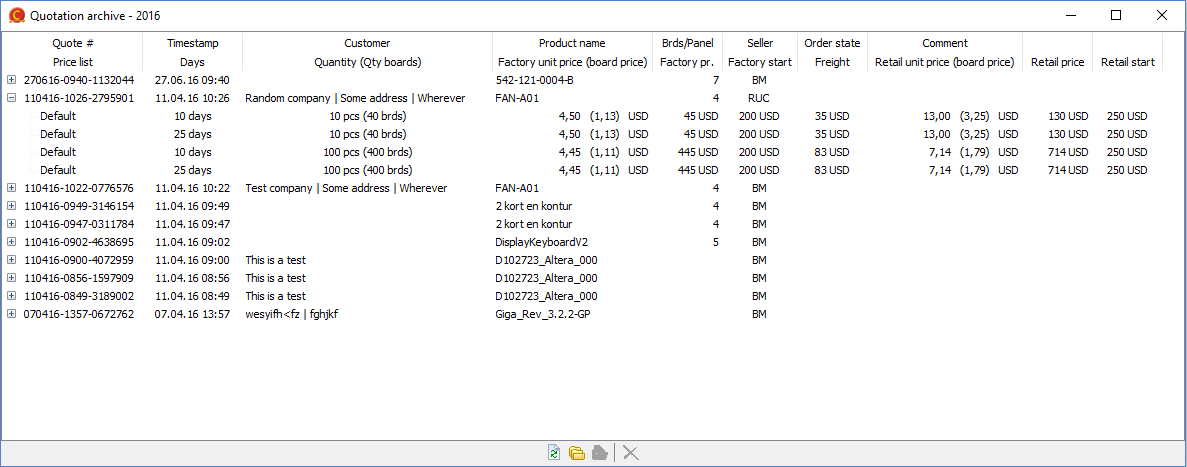
The quotation archive displays all saved quotations in a list for quick review.
Each quotation is listed with its quote number, timestamp, customer name, product name, seller initials, order state and (optional) comment. By clicking on the + button (to the left of the quote number), the individual prices in the quotation may be viewed. Factory and retail unit prices are shown as both per panel prices and per board prices when the product is a panel.
Right-click on a quotation and chose View quotation to open the quotation in the quotation viewer.
Each quotation may have an Order state of Ordered or Will not order. To set the order state for a quotation, right-click on the quotation and select the desired state from the Change order state submenu.
A comment may be added to the quotation by right-clicking and choosing Edit comment. The comment is only shown in the quotation list, and does not affect the quotation as seen in the quotation viewer.



