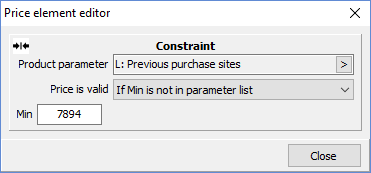 A constraint determines whether or not a price is valid, without doing any price calculation. A constraint checks the value of a product/order parameter against one of the following conditions:
A constraint determines whether or not a price is valid, without doing any price calculation. A constraint checks the value of a product/order parameter against one of the following conditions:
- Never valid
- Always valid
- Valid if parameter is false (zero)
- Valid if parameter is true (nonzero)
- Valid if parameter is between a minimum and maximum value
- Valid if parameter is greater than or equal to a minimum value
- Valid if parameter is less than or equal to a maximum value
- Valid if parameter is a multiple of a value
- Valid if parameter is a list of integers, and a specified value is in the list
- Valid if parameter is a list of integers, and a specified value is not in the list
- Valid if parameter is in a specified list of integers
- Valid if parameter is not in a specified list of integers
- Valid if parameter is less than or equal to curve value (Curve price element only)
If the product/order does not meet a constraint in the Limitations, Factory base price, or Retail base price sections, then the price will be invalid and no further processing will take place.
If a constraint is not met in any other section, then further processing of that section will cease, but any price calculated before the constraint was encountered is still applied to that section and the price remains valid.
Note: For never valid or always valid conditions, the parameter is not used. Even so, it is wise to choose a parameter that gives an indication of the purpose of the price element.
For a curve price element, the If parameter <= Curve value condition may be chosen. Unlike other constraint conditions, this condition may not be combined with a price calculation. Choosing this condition will automatically set the apply mode to Never. This condition would typically be used to specify a maximum area per day constraint.



