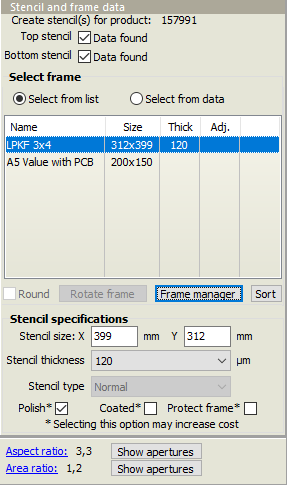 The check boxes at the top of the pane specify the layer(s) for which stencils will be created.
The check boxes at the top of the pane specify the layer(s) for which stencils will be created.
If no product has been selected, then the Load buttons may be used to import Gerber or DXF data for the stencil(s) to create. The Load top and Load bottom buttons import the stencil opening data for the top and bottom layers respectively. The Load outline button may be used to load a board outline for use when centering in the stencil frame. Note: Only limited import of DXF data is supported. DXF entities that do not easily map to Gerber-style objects are ignored.
Select frame
Select a frame for the stencil product. You may choose from one of the active frames in the list or define your own frame using the Frame Manager.
Alternatively, a frame may be generated from product data in the following manner:
- Click on the Select from data button (so that it is down)
- Select a layer that contains the stencil frame outline. Note: Only visible layers are listed.
- Draw a selection rectangle around some portion of the outline.
Note: The frame outline must be a closed polygon outline (a closed end-to-end chain of line segments without gaps or overlap). If necessary, use the Delete frame button to delete the frame.
If desired, use the Rotate frame button to rotate the frame relative to the board data.
Stencil specifications
The stencil size is normally determined by the selected frame. If no frame is selected then it must be specified.
The stencil thickness is normally determined by the selected frame. If desired, this may be changed as needed. If no frame is selected then a thickness must be chosen. The recommended maximum stencil thickness is calculated from the Aspect ratio and Area ratio of the smallest stencil apertures.
The stencil type is normally determined by the selected frame. All types other than Normal are licensed or patented frame patterns that are usually related to specific frame sizes.
Set a check mark by the Coated option if the stencil should be coated (e.g. nano-coating) to improve hole wall smoothness and paste release. The actual coating process may vary from supplier to supplier. This is an extra cost option.
Set a check mark by the Polish option if the walls of stencil openings should be electro-polished, to improve smoothness. This is usually a standard option, but may incur an extra cost with some suppliers.
Set a check mark by the Protect frame option if the frame edges are to be protected (typically to help operators avoid cutting their hands on the stencil edges). For normal stencil types, this would typically be folding the frame edges back. For some stencil types there are more advanced protection methods, such as the LPKF Protect System.



