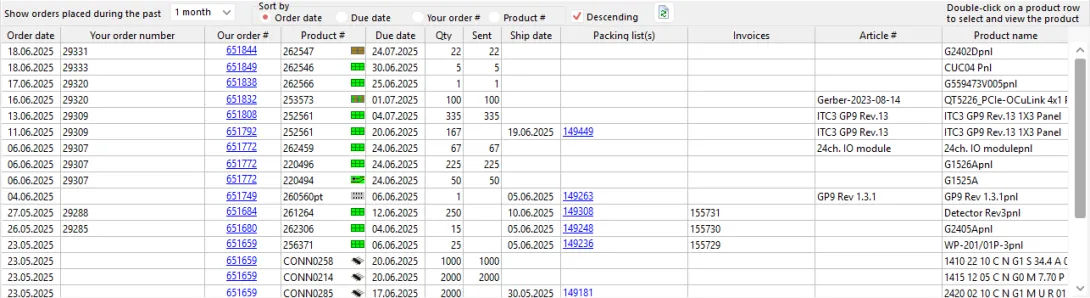
Note: This module is only available in Macaos Enterprise
The Order status module lists recent orders and unfulfilled orders, showing their delivery and invoice status.
By default, orders placed during the past month are listed. If there are no recent or unfulfilled orders, the date range is automatically expanded until at least one order is found.
Orders may be sorted by order date, due date, your order number or the Macaos product number. Use the check box to toggle between descending and ascending sort order.
The dataset is loaded the first time you open the module. If necessary, click on the Refresh button (beside the Descending check box) to refresh the dataset.
Double-click on a row (not on a hyperlink) to view the product details.
Click on a hyperlink in the Our order # column to view the order confirmation.
Click on a hyperlink in the Packing list(s) column to view the packing list and tracking information.
Note: It is not possible to view invoices. If your sales office uses the Macaos system to generate invoices, then the invoice number is shown. Otherwise, the column only shows a text to indicate whether or not the order has been invoiced.



