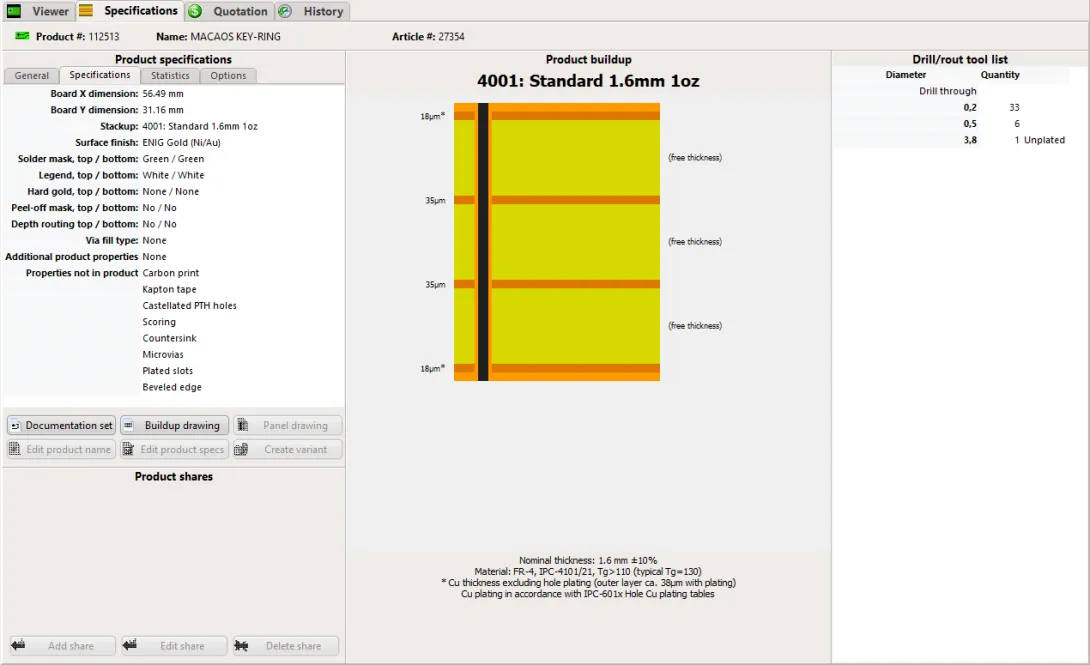
Product properties
The Specifications tab displays product properties and and product share information.
The product specifications are displayed in the upper left region. These are shown in two or more tabs listing product properties. Below the list are buttons to generate documentation and to modify the product.
For PCB products, the layer buildup is shown as a diagram, and at the far right, a list of drill tools is shown. Right-click on the buildup diagram to either Copy the buildup (as a simple text diagram) to the clipboard, or generate a PDF document of the buildup. (The PDF document is identical to that generated by the Buildup drawing button.)
For PCBA products, the component list is shown.
Modifying products
You may create a variant, or modify the product identification of any product that you own. If a product has never been ordered or manufactured, you may also modify some of its specifications.
- Edit product name allows you to modify the product's name, article, and description.
- Edit product specs allows you to change the product's identification, as well as the layer buildup, surface finish, and mask colors.
- Create variant creates a copy of the product with modified board specifications.
Product sharing
Product sharing info is shown in the lower left region.
For products shared to your company, you may edit product identifiers and comments.
For products owned by your company, there will be a separate tab for each partner the product has been shared with. You may freely add, edit, or delete shares.



