Factory base price
The core of the price list is an area curve, which in this case would look like:
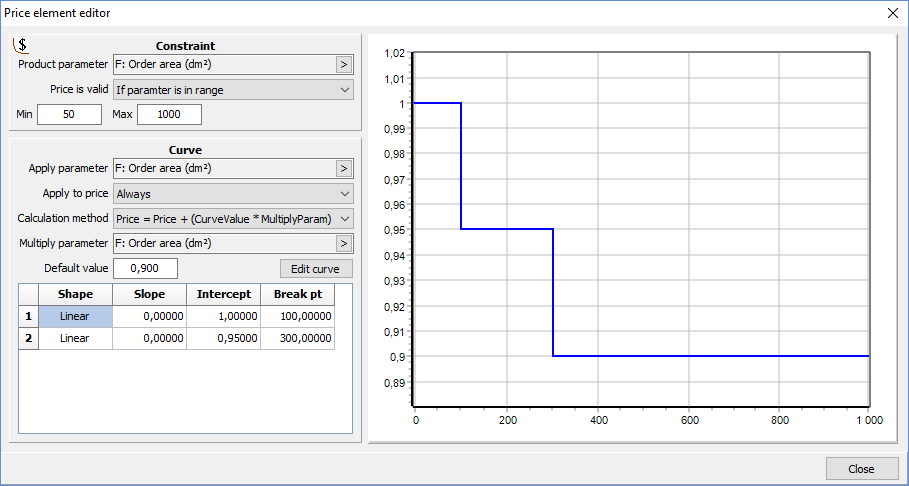
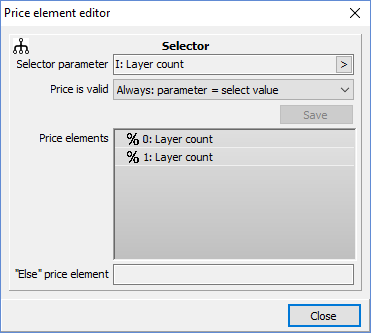 This curve price element limits valid prices to order areas between 50 and 1000 dm². For orders within this range, the price is calculated as the curve result multiplied by the order area.
This curve price element limits valid prices to order areas between 50 and 1000 dm². For orders within this range, the price is calculated as the curve result multiplied by the order area.
In order to calculate the discount for 1-layer and 0-layer boards, a price element selector is used. In this case, the selector parameter is the layer count.
The chosen selector method (Always valid, parameter = select value) means that if a matching price element is found, it will be used. Otherwise, the “Else” price element (which in this case is undefined and therefore does nothing) is used.
For layer count = 0 a constant price element is defined, which multiplies the price by 0.8, thereby giving a 20% discount.
In the same manner, a constant of 0.9 is defined for layer count = 1.
At this point, our price list looks like:
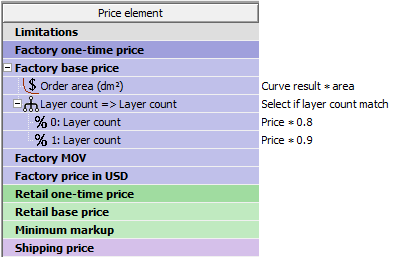
Factory one-time price
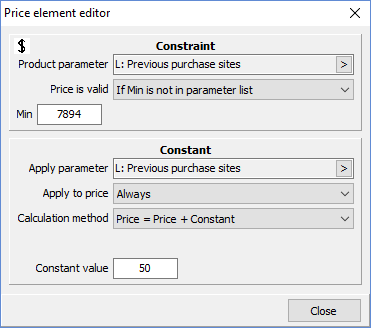 In addition, this price list has a one-time price, which is specified with a constant price element.
In addition, this price list has a one-time price, which is specified with a constant price element.
The constraint prevents the one-time price from being added to an order, unless this is the first time the product is ordered from this factory. The Previous purchase sites parameter is a comma-separated list of factory ID’s where the product has been purchased.
If this factory’s ID (specified as the Min value of the price element) is not found in the list, then the price is calculated. In this case, the price is 50 Euros.
Note that, since the Apply mode is “Always,” the Apply parameter has no influence on the price calculation.
Factory MOV
The factory has a minimum order value of 80 Euros. This is specified with a constant price element having no constraint and being always applied. In this case, the choice of product parameter is arbitrary.
Now, the price list looks like:
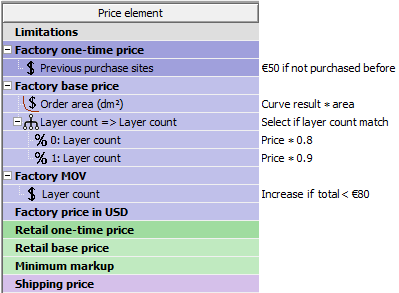
Limitations
The price list still needs constraints added to the Limitations section, in order to prevent it from
returning prices for products that are not covered by this price list. Each of these constraints will
cause the price to be invalid if the specified parameter does not match the price list’s capabilities.
The result is:
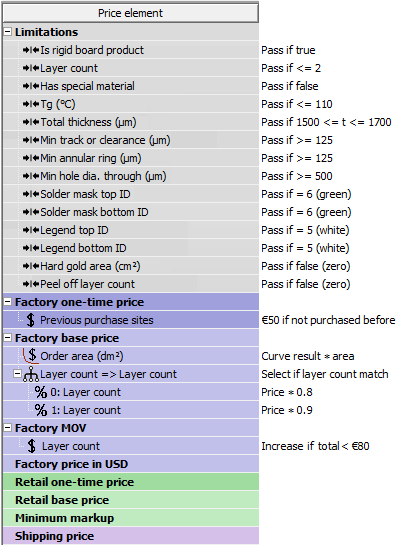
The factory price is specified in the factory currency. The price list also specifies the exchange rate
from the factory currency to US dollars. In this way, currency fluctuations can easily be managed.



