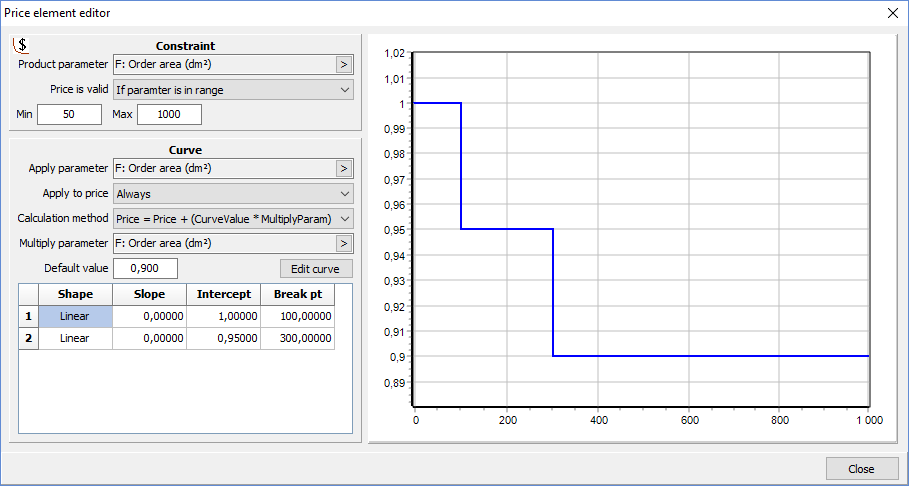
Curve price elements add a price calculation using a curve function to a constraint. First, the constraint is checked, and the price is only calculated if the constraint is met.
In addition to the product/order parameter specified for the constraint, an “apply” parameter and a “multiply” parameter may be specified.
Apply parameter and mode
Each price calculation uses an “apply” parameter and an “apply” mode to determine if the price calculation should be carried out. The apply modes are:
- Never apply
- Always apply
- Apply if apply parameter is false (zero)
- Apply if apply parameter is true (nonzero)
- Apply if parameter is greater than or equal to apply parameter
- Apply if parameter is less than or equal to apply parameter
- Apply if apply parameter is in a specified list of integers
- Apply if apply parameter is not in a specified list of integers
Note: For never apply or always apply modes, the apply parameter is not used. In these cases it would be natural to choose the same parameter as the constraint parameter. For never apply mode, the calculation method is not used.
Calculation method and multiply parameter
One of four calculation methods must be selected:
- Price = Price + Value
- Price = Price * Value
- Price = Price + (Value * MultiplyParameter)
- Price = Price * (Value * MultiplyParameter)
The Value is the result of the curve function applied to the “apply” parameter. If the Value is added to the price then a ![]() icon is shown. If the Value is multiplied by the price then a
icon is shown. If the Value is multiplied by the price then a ![]() icon is shown.
icon is shown.
Note: For the first two calculation methods, the multiply parameter is not used.



