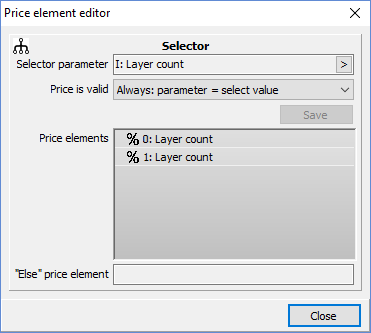 A price element selector uses a parameter to select which price element should be used for further processing. Selector values are integer values.
A price element selector uses a parameter to select which price element should be used for further processing. Selector values are integer values.
The selection is done using one of three methods:
- The price element with Select value equal to the parameter value is used. If there is no match (and price is always valid) then the “else” price is used.
- The price element with the smallest Select value greater than or equal to the parameter value is used. If the parameter value is larger than the largest Select value then the “else” price is used.
- The price element with the largest Select value that is a factor of the parameter value is used. For example, if 25, 75 and 100 are Select values, and the parameter value is 150, then 75 is used. If no Select value is a factor of the parameter then the “else” price is used.
For a selector, there are five possible constraint condition and selection method combinations:
- Never valid
- Always valid Parameer = Select value
- Always valid Parameter <= Select value
- Valid only if parameter = select value Parameer = Select value
- Valid if parameter is between a min and max value Parameter <= Select value
- Always valid Parameter is multiple of select value
The “else” price is not used with the Never valid or Valid only if parameter = select value conditions.
For the other conditions, if no “else” price is defined, then no calculation is done and processing continues with the next price element.
Selectors may be nested. For example, a markup price element might have a selector for number of copper layers, where each selector might contain a selector by customer country. In this way, it would be possible to have a higher markup for 10 layer boards than for other boards, and at the same time have a lower markup in one country than in another.



