Selector editor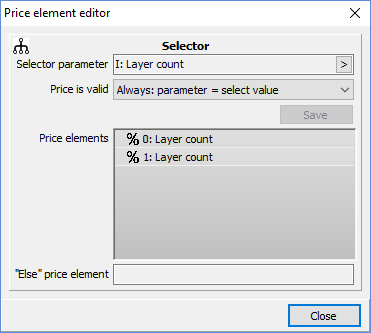
A selector price element must have a selector parameter and a validation mode specified.
Each price element has an integer selector value. In addition, there is an “Else” price element, which is used if the selector parameter does not match any of the selector values, provided that the validation mode does not require an exact match.
Right click on a price element to manage the price element. The management operations are:
- View: View the price element specifications.
- Edit: Modify the price element specifications.
- Add: Adds a new price element of the chosen type with the specified selector value. This operation opens the price element editor.
- Add duplicate: Adds a copy of the selected price element with a new selector value.
- Extract and replace: Extracts a price element from a Selector and replaces the Selector with the extracted price element. The price element to extract is chosen from the submenu.
- Convert to: Converts the selected price element to the chosen price element type. For example, a Constraint may be converted to a Constant or Curve. When converting a price element to a Selector, you must specify to which selector value the existing price element should be assigned, by either entering an integer value or, if to be assigned to the “Else” price, an empty string. Note: After conversion, you will probably need to edit the price element specifications to meet your needs.
- Change selector value: Moves the selected price element to a new selector value.
- Delete: Permanently removes the selected price element from the selector.



